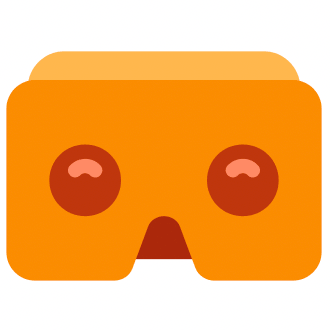 LucidVR.co
LucidVR.coan Amazon Associate, we earn from
qualifying purchases.
Stadia 4K: Requirements, Issues & Games (Review) in 2021

Last updated at Dec 16, 2020
Google Stadia supports 4K resolution, with Stadia Pro subscription. Unfortunately, just getting the pro subscription doesn't enable the 4K resolution and there are things you need to consider.
In this article, we will overview everything you need to know about Google Stadia 4K support.
Stadia 4K Requirements
Google lists all the requirements for 4K support on this page. And It basically boils down to the monitor/TV and the platform you are using for the Stadia.
As you might have expected the first requirement is having 4K monitor or TV. Unfortunately getting the 4K support isn't as easy.
Next is the platform you use and below we have explained everything in details for all the platforms.
Stadia 4K Support For Chromecast
There are currently multiple Google Chromecast devices on the market, However most of them don't even support Stadia.
The only way to access Stadia using Google Chromecast is to use Google Chromecast Ultra, which also comes as part of Stadia Premier bundle.
However there is an interesting situation, as Google is retiring Google Chromecast Ultra from their Chromecast line up with the new Google TV.
On the other hand the newly introduced Google TV devices doesn't enable Stadia usage and there is a big debate around it. In addition to all this, Google Chromecast Ultra is discontinued.
Stadia 4K Support on Mac
Short answer is that currently there is no way to play 4K resolution games with Stadia using a Mac.
Even though, your monitor supports 4K due to Mac's lack of VP9 hardware decoding functionality, Google Chrome or Safari won't support 4K resolution with Stadia.
There are currently multiple ways of decoding 4K resolution videos and Apple is moving forward with H265 and planing for AV1 in the future.
Based on these technical limitations outside of Google Stadia's control, we don't expect Stadia 4K support on Macs any time soon. However this might change If Google decides to move on from VP9.
Stadia 4K Support on Windows
Perhaps the most accommodating platform for the Stadia 4K resolution support is the Windows computers.
As long as your Windows computer supports VP9 decoding you should be good to go, and below we have explained how to check if your computer supports VP9.
Stadia 4K Support on Chromebooks
In addition to Windows the other platform that supports 4K resolution is Google's own Chromebook laptops.
It should have no issues supporting the 4K resolution as long as your computer has the VP9 hardware decoding support and below we have outlined how to easily check it.
How To Check If Your Computer Supports VP9 Hardware Decoding?
For Chromebooks and Windows computers you need VP9 Hardware decoding to enable Stadia 4K resolution and It is very easy to do as long as you have Google Chrome installed.
- Type
chrome://gpuin to Google Chrome address bar and press enter - Find the "Video Acceleration Information" section
- You should see if your hardware supports VP9